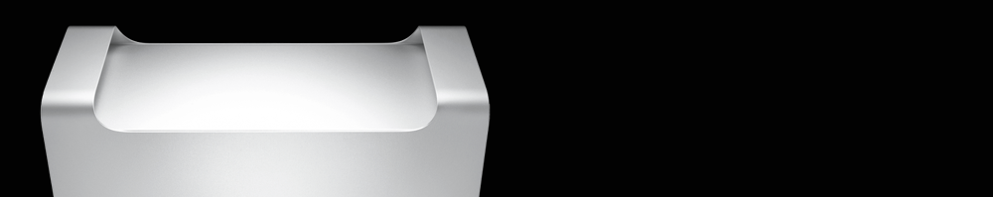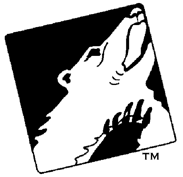So the world’s highest resolution digital back has piqued your interest, or you’re shooting away on your 50+mp dSLR, but what about storage, archiving and computing power? With the ever-advancing climate of digital technology, it’s hard to keep up with all of the latest processors, graphics cards, storage devices etc. etc. etc..., so how do you know what you need in order to handle the files you’re throwing at your machine?
It’s easy to get wrapped up in having the latest and
greatest machines on the market, but how much of it is really necessary? The answer to that question is certainly complex, but more subjective than anything. Sure there are some minimum system requirements to run our favorite softwares, and there are definitely recommended computer configurations to handle ultra-large files, but how far past these requirements you want to go is up to you. The truth of the matter is that even an entry level MacBook AIR satisfies the system requirements for Capture One Pro 8 and Photoshop, but that doesn’t necessarily mean it’s the right machine for you.
We all have different needs when it comes to our camera systems and especially computer systems. Configuring a machine that makes sense for your workflow
and your wallet can be a trick, but there is certainly a balancing point. As with almost any technology purchase, the key to reducing frequent system upgrades and obsolescence is comparing your needs and budget and buy as much as you can afford. It sounds like a hard-sell at a used car dealer, but it’s absolutely true.
Identifying your personal needs is a crucial step. A casual photographer who processes raw files from a Leica M will require a very different system from someone who shoots tethered in the studio everyday with a Phase One IQ4-150. Consider the kinds of files you will be working with and what you will be doing with them. If you like to stitch 100 HDR images together in Photoshop, you probably ought to think about a more serious computer. And then their is Video and Motion Imaging...
Today’s Apple Silicon processors are available in the MacBook Pro,
Studio, iMac and others, that offer significant speed gains over previous generations, and are capable of spreading tasks more evenly across multiple cores, which increases your productivity and speed. Considering your workflow, maybe that means you can start your stitching project while C1 Pro finishes processing your RAW files.
iMac should not be overlooked either, however they should be considered with respect to your priorities and growth needs. For serious computing power of course, towers still take the proverbial taco, but this is where the configuration options get a bit dizzying, various PCIe based flash storage solutions, graphics card options, it’s a lot of decision making! In general, faster and multiple processors will dramatically increase your computing power and reduce time needed for big tasks. A decent amount of RAM will usually suffice, and is always upgradable later, but we highly recommend utilizing Thunderbolt3 Raid Solutions, such as the Pegasus3 units for increased performance for larger amounts of data and a level of protection.
Utilizing what is basically a stand-alone mini-computer to control the drives, a hardware RAID eliminates the need to manage your drives via software, which can rob your system of valuable resources.
In short, compare your needs, wants and budget and plan for a machine that makes sense for all of them. As always, if you need help designing your system, just give us a call.. we would love to help and we can most likely get you the very most cost effective system for your needs! •